PREMIUM
This feature is available to our Premium customers.
Covered in this Article:
Showing your Twitter feed on your SwimTopia site makes it easy to communicate timely news to your team. You can quickly create a custom widget on Twitter's website to display your feed, and then embed it in a Text Area snippet.
Embed your Twitter account
- go to Settings > Widgets > Create New (https://twitter.com/settings/widgets/new) and click the Create Widget button (https://publish.twitter.com/).
- Choose one of the options after entering the required information in the “What would you like to embed?” field (e.g., “@SwimTopia”), probably “Embedded Timeline.”
- Then click the “set customization options” link and use a reasonable height (500 pixels or so) and a width of 280 pixels if the widget will be in the sidebar. Click the “Update” button.
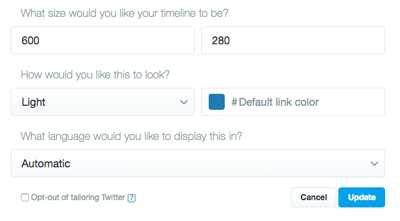
- Then click the “Copy Code” button and paste that into your Text Area Snippet on your SwimTopia site (see the instruction on the main Embed a Widget page).
Additional Feeds: Facebook and Twitter
We have a Facebook snippet that can be used as long as your team's Facebook page is created as a public group. We do not have a snippet option for Twitter, but we can offer a solution similar to Instagram to embed code obtained from this site into a Text Area snippet on your team site.
Facebook ➞ See our Facebook Snippet article for details.
Twitter ➞ See our Twitter Feed Widget article for details.

Comments
0 comments
Article is closed for comments.