This feature is available to our Premium customers.
Select Volunteering from the menu to configure your volunteer sign-up section during Registration.

Covered in this Article:
- Enabling the Volunteer Section
- Exempt Volunteers
- Choose a Volunteering Method
- Shift Updates and Locking During Registration
➧ Requirements and Point System
- Minimum requirements
- Jobs/Shifts Point System
- Roles with Points
- Requiring Points Outside of Registration
➧ Training Videos
Enabling the Volunteer Section
To show this section and allow volunteers to indicate seasonal role preferences or to sign up for job shifts, click Enable this Section.
Enter a title and descriptive text, such as your volunteer commitment policy.
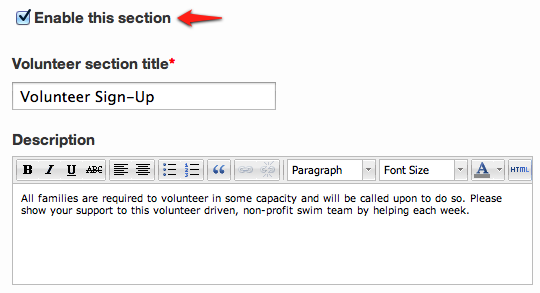
Exempt Volunteers
You can use season-long Volunteer Exempt roles to pre-exempt certain people (e.g., President) from your sign-up requirements during registration. If any parent/volunteer in family/account signs up for, or is previously assigned to, a Role that is marked as exempt from volunteer requirements, the minimum volunteer commitment requirement will not apply, and they have the option to bypass the volunteering section during registration.
Choose a Volunteering Method
Your registration form can be configured to either collect preferences for the type of position desired or to enable direct sign-up for roles and jobs/shifts within the registration process.
From the two volunteering registration method options:

- Select collect job/role preferences to allow families to choose their volunteer preferences for planning purposes or later assignments.
- Select enable job/role signup to allow families to sign up for jobs & shifts already set up for your season's event schedule.
» Tip: Each option will automatically show or hide relevant selections as needed. See the Defining Roles and Jobs & Shifts tutorials for setup instructions if you don't see any roles or events here.
➧ Collect job/role preferences
Select types of volunteer jobs (roles) that families can choose as their 1st, 2nd, etc, preferences for the season, even if they require training at a later date. Users will have a link to more information for each role seen during registration.
» Tip: When parents select a role preference during registration, they are not automatically assigned to these roles. The preferences will be listed under Roles > Assign Roles... for admins to assign to specific roles. See the Assigning Volunteers to Roles tutorial for more information.

Enter your minimum number of volunteer preferences (if required).
➧ Enable Job/Role Signup
For each event in your season schedule that is set to enable job/role signup, volunteers can sign up for volunteer shifts during the registration process.
Select any season-long positions you would like registrants to be assigned directly during registration.
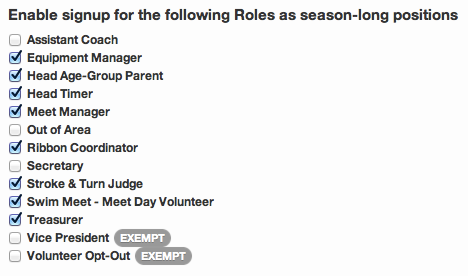
Select meets and team functions from your current season schedule to enable direct sign-up for jobs & shifts defined within each meet.
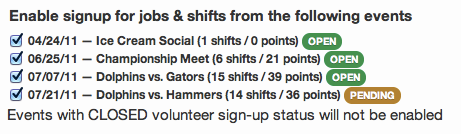
» Note: You have to check the box next to each Role and/or Meet you want to be included on the registration form for parents to see, and Only jobs and shifts within events set to Open or Pending for volunteer signup are available during registration.
Do you want to disallow job/shift changes after registration?
It's worth noting that IF you do not want parents to be able to make changes or remove themselves from these jobs after registration, you want to choose the Pending status for your job signup. This will allow them to see what they signed up for on the job signup screen after they have registered, but they cannot edit their selections.
Shift Updates and Locking During Registration
- The number "needed" for each shift will update in real-time across all the registrations as shifts are claimed, so that users can see right away if another shift is taken.
- Role and shift assignments selected during registration are locked in once the member clicks on the green “Next Step” button at the bottom of the form.
- They will then have 15 minutes to complete each subsequent step in the registration. The 15-minute countdown timer restarts after each step of the registration process. If registration forms are still open after 15 minutes of inactivity, the hold on those items will expire, so those items will become available to other people.
- See our article on Registration Locking for more details.
Requirements and Point System
Minimum Requirements
- Volunteer commitments are measured in points that are assigned to each job/shift or role when you set them up and can be specified either as a minimum commitment level per family/account OR based on the number of athletes in the family (Require points per athlete) with an optional cap (Maximum volunteer requirement per family/account)
- The maximum volunteer requirement option is used when teams do not want larger families to be overwhelmed by a per athlete requirement. It IS NOT a way to restrict your families to only being able to sign up for X number of points/jobs. Teams must manage that restriction via communication to their parents.
- Require points per athlete - For a tiered requirement (Ex. First athlete - 5, Second athlete - 3...), you can use the "Add Additional Athlete" link.
- Exclude non-competitive athletes. If the box labeled "Exclude non-competitive athletes from volunteer commitment calculations" is checked, then any athlete registered via a non-competitive Athlete Roster Group will be excluded from the calculation. This exclusion applies to both per-athlete and per-registration calculation rules.
Click Save to save your changes and move on to the next section.

Jobs/Shifts Point System
- By default, each shift is worth 1 point. By varying the number of points awarded per shift you can acknowledge that not all jobs or shifts are equal and you can award more points for harder-to-fill jobs and fewer points for easier jobs.
- While you can create very granular values with the point system, we encourage you to keep it simple. For example, a good starting point is to award 1 point for all "easy" jobs and 2 points for all "regular" jobs, and 3 points for "hard" jobs.
» Important Points Note: Keep in mind, that if you manually assign someone to a job/shift prior to their registration, those points are not considered for their minimum requirement. As also mentioned below with Role points, the registration requirements process does not look and see they are already manually assigned to jobs. You should let them sign up during registration if you want to enforce their points, or create a special registration form for these people.
Roles with Points
- Keep in mind, as mentioned above with jobs/shifts, if you have Roles set up with points assigned, that is not considered during registration. The points requirement process during registration is separate from assigning points to a Role, which is useful when managing points through reports.
- So, even if someone is assigned to a role worth X points, they will still need to fulfill your points requirement during registration.
- You can either make the role exempt or create a separate registration form with a different point requirement for these people. It can be a private form if you want to just send it to them directly.
Requiring Points Outside of Registration
At this time, points can only be enforced during registration. Outside of registration, a Volunteer Coordinator would need to manage points requirements through the Volunteering Reports provided under the Reports tab.
The Volunteering Assignments Summary report under the Report tab can be run for all meets or each meet individually. You can choose to "Restrict to families with swimmer in this meet." when you select a particular meet. There is a great feature once you generate the report for a particular meet that allows you to email all families with or without assignments. So you can reach out to those who have not signed up to volunteer by choosing "without."
Training Videos
Registration Playlist: How-To Videos
We have many pre-recorded webinar sessions, product overviews, and quick how-to videos available to watch at your convenience. Click on the image below to check out our Registration playlist focused on the topics in this section:


Comments
0 comments
Article is closed for comments.