This article provides a general overview of SwimTopia’s integration with USA Swimming’s registration database (SWIMS 3.0).
➞ Check out our ▶️ Training Video - SWIMS 3.0 Integration Overview
Covered in this Article:
- Benefits of SwimTopia’s integration with USA Swimming
- Steps to Enable USA Swimming on Your SwimTopia Site
- Monitoring USA Swimming Membership Status
- Registration: USA Swimming Membership Summary
- Got Questions?
Benefits of SwimTopia’s integration with USA Swimming
With SwimTopia's SWIMS 3.0 integration, USA Swimming clubs using SwimTopia to manage their team will be able to:
- Offer a link to register a USA Swimming Member ID at the end of the user’s team registration
- Sync registered swimmers and key volunteers who are already members of USA Swimming
- Track athletes and key volunteers who are not yet synced as a USA Swimming member
- Monitor USA Swimming membership status on the People and the Meet Entries Matrix screens
- Display USA Swimming status to members in their "My Account" page
- Communicate with members based on their USA Swimming membership status
- Run reports to monitor the USA Swimming status of team members
» Note: No team management systems sync with USA Swimming’s SWIMS time history data at this time.
Steps to Enable USA Swimming on Your SwimTopia Site
➧ Step 1: Check Abbreviation/Club Code and Local Swimming Committee (LSC)
Team Admin should check to ensure the accurate Club Code and LSC is listed in their SwimTopia site under Settings > Team Information. If your team site is already connected to USA Swimming, these fields will not be editable by the team. If updates are needed, contact our Customer Happiness Team for assistance.
➧ Step 2: Connect the USA Swimming Club to SwimTopia
Teams must connect their SwimTopia account to USA Swimming by selecting SwimTopia as their Team Management Vendor. ➞ See Connecting Your USA Swimming Club to SwimTopia for a quick tutorial on how to enable this connection.
» Note: You will not be able to utilize our USA Swimming features without completing this step
➧ Step 3: Enable USA Swimming Membership Summary in the Registration From
Team Admin should ensure USA Swimming Membership is enabled in their registration form, so members are provided with the USA Swimming account status for each person included on the club registration form. (Check the USA Swimming box on the Confirmation tab - more details below)
➧ Step 4: Monitor Members’ USA Swimming Membership Status
Admins should periodically check the Settings > USA Swimming Account page to monitor the USA Swimming membership status of their team roster (athletes and non-athletes), where they can connect any unsynced members (more details in the next section).
Monitoring USA Swimming Membership Status
USA Swimming teams will need to monitor the status of their athlete’s USA Swimming account status to ensure proper meet entries can occur. Teams may also want to monitor non-athlete status for volunteer purposes. Members of the club team can also monitor their own status as noted below.
Covered in this Section:
- USA Swimming Account Management
- USA Swimming Member Status Report
- People Page and Member Profiles
- Swim Meets: Meet Entries Matrix
- Reports: Meet Entries Matrix, Meet Entries by Event, Meet Entires by Athlete
- Members’ “My Account” Screen
➧ USA Swimming Account Management
Team administrators (with appropriate permissions) can monitor USA Swimming & SwimTopia member accounts that need confirmation of account matching when a potential match is seen in SwimTopia.
This is found under Settings > USA Swimming Account.
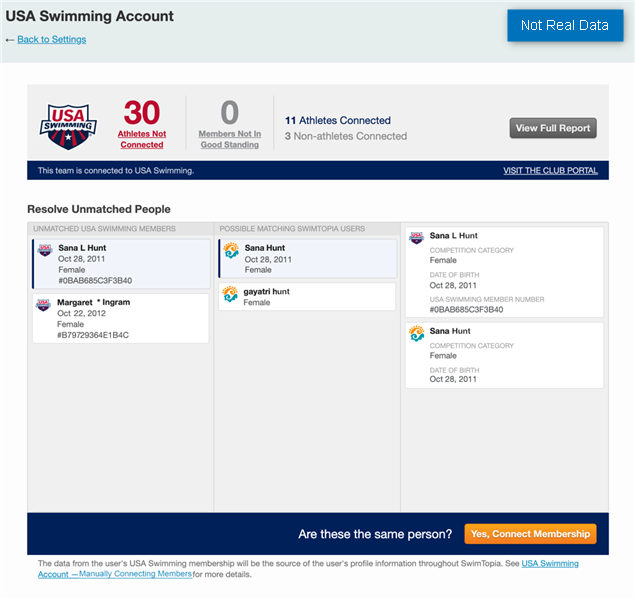
» Note: The status of your member accounts cannot display on this page until your team is connected to USA Swimming. Instead, a notice will display to let you know that your team is not connected to USA Swimming, with a link to the USA Swimming Club Portal to verify SwimTopia is selected as your Team Management Vendor.
➞ See the USA Swimming Account Management article for more details.
➧ USA Swimming Member Status Report
Team administrators (with appropriate permissions) can generate a full report to view the USA Swimming account status of all members (athletes and non-athletes) or filter the report as needed.
From the report results, team admins or coaches can communicate directly with members whose USA Swimming status requires attention.
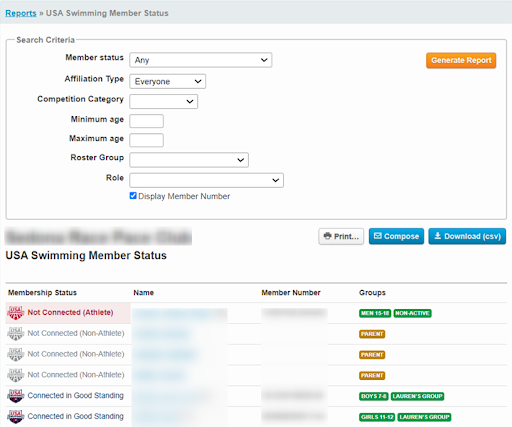
» Note: This report will not display on your SwimTopia site until your team is connected to USA Swimming.
➞ See the USA Swimming Member Status Report for more details.
➧ People Page and Member Profiles
The People page will display USA Swimming account status shields for each athlete or non-athlete that is connected to USA Swimming, and a USA Swimming Status filter will display at the top of the screen.
» Note: The USA Swimming shields and filter will not display on your SwimTopia site until your team is connected to USA Swimming.
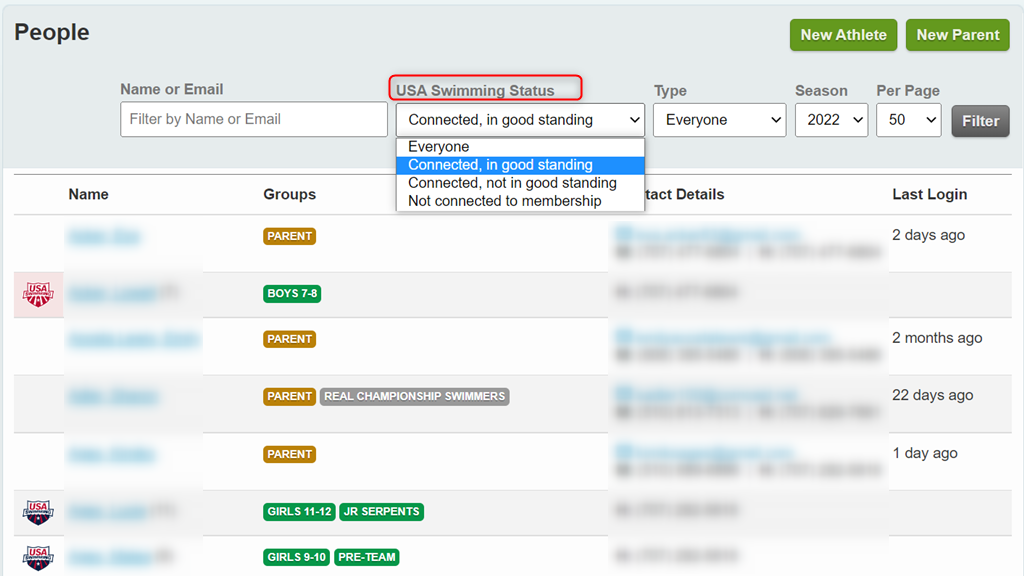
» Tip: When a USA Swimming membership is not connected or is not in good standing, the USA Swimming shield will be red. Hover over the shield to view the user’s status.
When a team admin or coach clicks on the name of a member, they will see one of the following USA Swimming account status bars at the top of the user profile:
Connected, in good standing
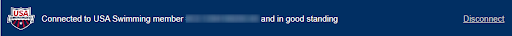
Connected, not in good standing
![]()
Not connected to membership (Athlete)

Not connected to membership (Non-Athlete)
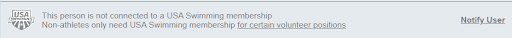
➞ Disconnect: Incorrect Account Match
If the system automatically matches incorrectly or you accidentally connect the wrong record under the Settings > USA Swimming Account matching table, you can use this Disconnect link to unlink the two records.
➞ Notify User: Not In Good Standing or Not Connected to USA Swimming
Team administrators with permission to send communications (Site Admin or assigned to a Role with Manage Communications permissions), can click on the “Notify User” link to notify parents of any athletes without a USA Swimming Member ID or accounts not in good standing. This link will automatically generate a pre-populated communication template to be sent to the parents of the athlete, or directly to the non-athlete (i.e. parent).
» Note: If the athlete has an email address entered in their user account, the athlete will be listed as the recipient of the message, not the parent, but team admin can add the parent(s) manually to include them as well, or replace the athlete with the parent (we do not suggest communicating directly with athletes under 13 due to the Children's Online Privacy Protection Act ("COPPA").
If there are members of the team who should create a new USA Swimming Member ID, team administrators can send them the Online Member Registration link for the club team (found in the team's USA Swimming Club Portal).
When a family registers with USA Swimming or resolves any “not in good standing” issues, the club’s SwimTopia roster will automatically be updated with their USA Swimming membership information.
➧ Swim Meets: Meet Entries Matrix
Team Administrators will also see a visual designation of each athlete’s USA Swimming account status on the Entries tab within each meet.
» Tip: When a USA Swimming membership is not connected or is not in good standing, the USA Swimming shield will be red. Hover over the shield to view the user’s status.
Clicking on the athlete name will launch their profile page where team admin with permission to send communications (i.e. Site Admin or assigned to a Role with “Manage Communications”) can use the “Notify User” link to notify parents of any athletes without a USA Swimming account or accounts not in good standing.
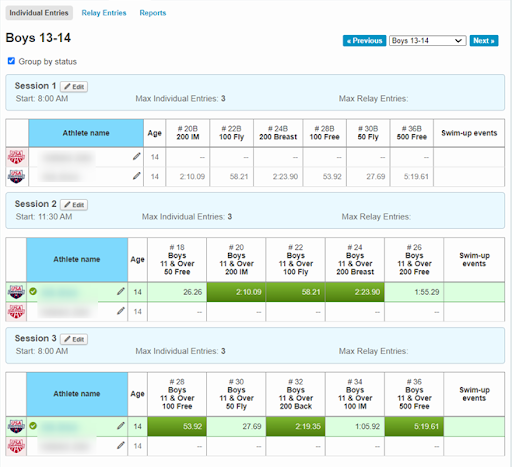
» Note: As noted above, the USA Swimming shields will not display on your SwimTopia site until your team is connected to USA Swimming.
➧ Reports: Meet Entries Matrix, Meet Entries by Event, Meet Entries by Athlete
Team Administrators with all permissions or read/manage schedule or swim meets, can check to "Include USA Swimming status" on these reports found under the Reports section.
➧ Members’ “My Account” Screen
Members can keep track of the status of their USA Swimming membership from their “My Account” page within the teams' SwimTopia site. Depending on the member's USA Swimming membership status, they will be able to reach the USA Swimming portal to log in and View or Review Membership, or Register with USA Swimming.
Athlete “My Account” Profile (USA Swimming Status: Connected, in good standing)

Athlete “My Account” Profile (USA Swimming Status: Connected, not in good standing)
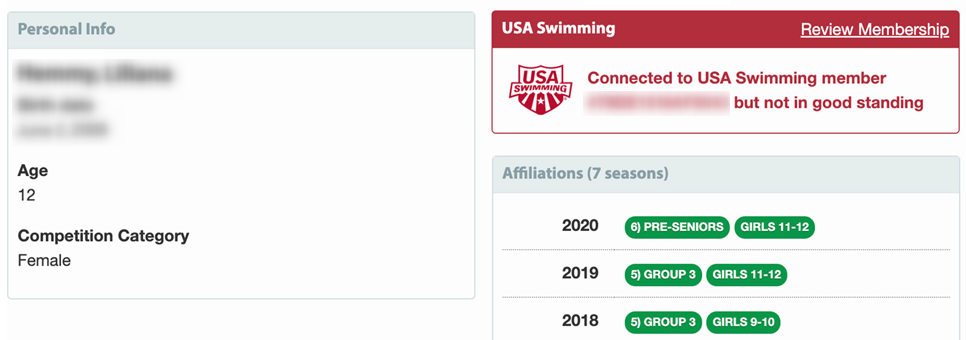
Athlete “My Account” Profile (USA Swimming Status: Not connected to membership)

Non-Athlete “My Account” Profile (USA Swimming Status: Not connected to membership)
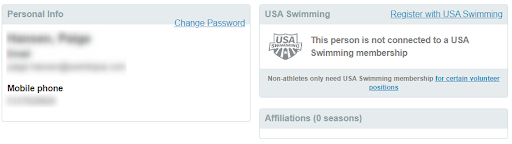
» Note: This section will not display on your SwimTopia site for your members until your team is connected to USA Swimming.
➞ See the USA Swimming Membership Status Help Center article for more information.
Registration: USA Swimming Membership Summary
A USA Swimming Membership section will display for teams who have a SwimTopia site configured for USA Swimming features.
Team Admin will need to check “Include USA Swimming membership summary in the confirmation page and email” when setting up a registration form.
A USA Swimming membership section will be shown in the confirmation page to parents and registration confirmation email when a registration is completed. It includes a summary of the USA Swimming membership status for each person included on the club registration form.
Members can create USA Swimming accounts as needed or update accounts not in good standing.
➞ See the USA Swimming Membership Status Help Center article for more information.
➧ Registration Form – Confirmation Tab (Manage Team View)
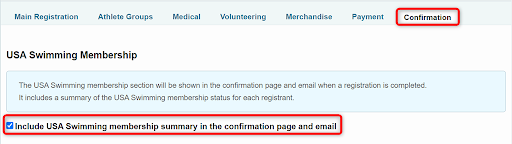
» Note: If your team is not connected to USA Swimming, you will see a warning that the membership status cannot be displayed to your members (as seen below), with a link to instructions on how to complete this step to verify SwimTopia is selected as your Team Management Vendor on the USA Swimming Club Portal.
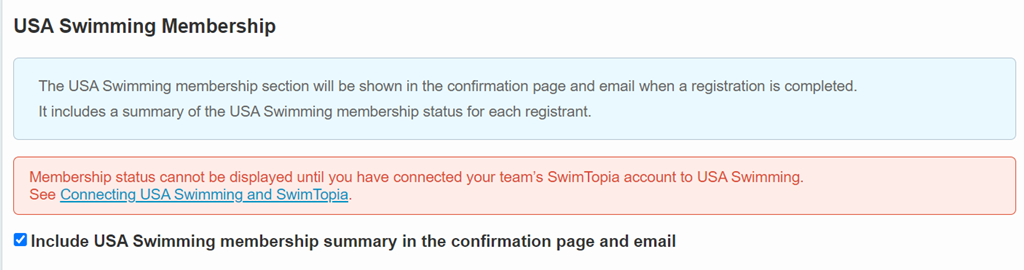
➧ Registration Form - Confirmation Screen (Member/Parent View)
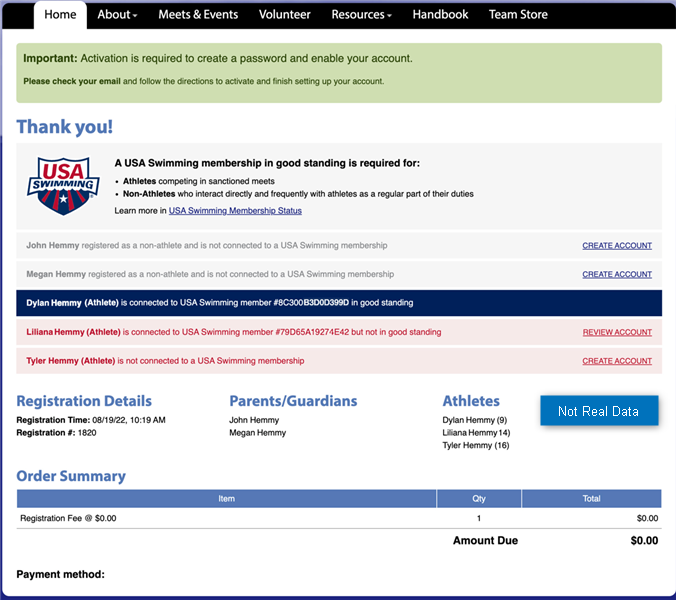
» Note: If the member sees a message that they’re “not connected to a USA Swimming membership,” but they think they are a USA Swimming member, they should contact their team admin, who can match the accounts (likely a difference in name spelling or athlete birthdate)
Got Questions?
SwimTopia integrates with SWIMS 3.0, syncing USA Swimming membership information and status with each member’s SwimTopia account information.
If you have questions about this process of activating SwimTopia as your team management vendor, feel free to contact our Customer Happiness Team for assistance.
A USA Swimming members’ account profile information is managed within SWIMS and must be updated from the USA Swimming member login and cannot be edited within the SwimTopia account. This includes: First Name, Preferred First Name, Middle Name, Last Name, Competition Category, Birthdate, USA Swimming Email, and Mobile Phone.
» Note: Updates to the profile in the USA Swimming account will sync back to the user's SwimTopia account. A separate version of the physical address and SwimTopia email (if present) are stored in the SwimTopia profile and can be edited within SwimTopia, but this will not update the USA Swimming account.
If your members have questions about the status of their account(s), or how to create or update a USA Swimming account that is not covered in the USA Swimming Membership Status Help Center article, we suggest they discuss this with the team administrator or contact USA Swimming directly.
» Tip: USA Swimming has provided a resource page dedicated to helping Coaches and Team Leaders navigate the new SWIMS application and guide their members through Online Member Registration. This can be found here: SWIMS 3.0 Resource Guide for Coaches and Team Leaders

Comments
0 comments
Please sign in to leave a comment.