Looking for product help? There are many ways to receive support.
» Note: If you need billing support ➞ See Billing Support & Policies Overview
➞ Team Topia Customers: Many features are available to all product lines, so all teams share the same Help Center and tutorial video catalog at this time. We will continue adding relevant articles and tutorial videos to our Team Topia section.
Covered in this Article:
➧ Training Webinars and Videos
➧ Self-Service Help Center Options
- Help Center/Community Center
- SwimTopia Reddit Admins' Hub
- Contextual help - (Manage Team admin console)
- "What's New" - (Manage Team admin console)
- Example Customer Websites
➧ Customer Happiness Team Support
- Submit a Support Ticket
- Phone & Chat Support
- Browser Troublshooting
- Stripe Payment Processor (Support Process)
Training Webinars and Videos
Training Webinars
We periodically offer free live webinar training sessions, where you can dive deeper into specific topics, such as:
➧ Getting Started |
➧ Website Look & Feel |
➧ Roles |
➧ Communication |
➧ Online Registration |
➧ Volunteer Management |
➧ Meet Entries |
➧ Meet Maestro |
➧ Record Books |
➧ League Features |
Keep an eye on our Workshop Webinars each season to register for any of the workshops provided, or view recordings of past workshops.
Topic-Focused Videos on our YouTube Channel
Can't make a live webinar? We have tons of pre-recorded webinar sessions, product overviews, and quick how-to videos available to watch at your convenience. These are organized on our Help Center by Summer and School teams, or you can go directly to our YouTube Channel to browse by topic.
➧ Summer Swim Teams ➞ ▶️ Training Videos - Summer Teams
➧ School Teams ➞ ▶️ Training Videos - School Teams
➧ SwimTopia YouTube Channel
The videos embedded throughout the Help Center will lead you to our YouTube channel, which you can also access directly here ➞ https://www.youtube.com/@SwimTopia
Self-Service Help Options
Help Center/Community Center
➧ Bookmark help.swimtopia.com
- Answers can likely be found in our detailed step-by-step articles
- Support topics are organized into categories on the home page
- Type a subject into the search field at the top of any page in our Help Center
- Visit our Community Center for topic-focused best practices suggestions, and tips & tricks
SwimTopia Reddit Admins' Hub
➧ Join in on the conversation at https://www.reddit.com/r/SwimTopia/
This is a community for SwimTopia admins to connect, share tips, and help each other master the software. Whether you’re setting up registrations, managing meets, or fine-tuning your team’s communications, you’ll find support here. Ask questions, exchange best practices, and dive into all things SwimTopia to make managing your team a splash!
Contextual help - (Manage Team admin console)
➧ Help Center Link 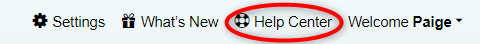
- Click the "Help Center" link in the top right corner of any Manage Team page (located from your "Welcome..." menu), and you'll be taken to a section of our Help Center that is relevant to the page you're looking at.
➧ Help Bubble 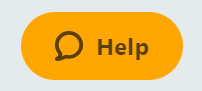
- Click the yellow/orange "Help" bubble in the lower right corner of any Manage Team page (located from your "Welcome..." menu), and you'll be presented with suggested Help Center articles, based on the page you're on.
- Not seeing an article that you need? Type a topic in the search field of the Help widget.
- Still not able to find an answer? You can submit a support ticket or begin a live chat session with a Customer Happiness Specialist (when we're available).
"What's New" - (Manage Team admin console)
Have you ever wondered what recent changes have been made to SwimTopia? Whether catching up at the beginning of a new season or staying up-to-date during the season, the What's New announcement feature will help keep you informed of any major updates or announcements.
This is available in the administrator-only "Manage Team" admin console. When we add a major new feature or make an important announcement, a red notification bubble is displayed in the top right corner of the manage team page.
If the "What's New" page has not previously been visited, a small red dot will indicate the presence of unread items. After the first visit, the count of unread items published since the previous visit will be shown.
Clicking on the What's New link will direct you to the list of announcements. Any previously unread items will be highlighted.
➞ See our What's New? Making SwimTopia Better for You! article for details.
Example Customer Websites
https://www.swimtopia.com/example_websites/
Browse and find ideas at your leisure. Let us know if you need help recreating anything you see. The Managing Your Website section of the Help Center will guide you through your options.
Customer Happiness Team Support
Submit a Support Ticket
Click Submit a request at the top of any page here in our Help Center. A Customer Happiness Specialist will follow up asap.
➧ Are you a parent or athlete of a team using SwimTopia?
➞ please contact your team administrators/representatives directly. Your team uses our software to manage their team site, but they must be your first line of contact for any updates or team-specific questions. They should have a contacts page on the team website.
Phone & Chat Support
➧ Billing Support: ➞ See our Billing Support & Policies Overview article
➧ Product Support for SwimTopia Customers: 877-856-2940 (Option 2)
➧ Product Support for Team Topia Customers (Non-Swim Teams): 877-512-8326 (Option 2)
» Note: We answer the phones and reply to tickets from 9am-6pm Central Time. After hours and holidays, you can leave a message and we’ll return your call or reply to your ticket asap.
➧ Live Chat: Availability is based on call/ticket volume. When active, this option displays at the bottom of the Help Center and "Help" bubble on your Manage Team pages.
Browser Troublshooting
➧ Clearing Your Session (Cache/Cookies)
If you are experieincing anything strange, there could be some caching/cookies that need to be cleared.
➞ See our Experiencing Issues? - Try Clearing Your Session (Cache/Cookies) article for steps.
➧ What's Your Browser?
To troubleshoot your issue, we may need to know the type and version of your OS (operating system) and web browser. This site will provide a summary of the details and also gives you a handy link that you can send to us along with your support request: http://www.whatsmybrowser.org/
➧ Browser Compatibility
- SwimTopia Team Management - All major browsers are supported in the SwimTopia team management system, but some reports will print best using Chrome.
- Meet Maestro Meet Management - only fully supported using the Google Chrome browser (version 117+ Sept. 2023). If you experience printing issues, Chrome is usually the solution. Meet Maestro can work using the other browsers listed below, but it is NOT compatible with Internet Explorer. You will see the message below in Meet Maestro if your browser is no longer supported.
Stripe Payment Processor (Support Process)
➧ Step 1: ➞ See our Stripe FAQs article and visit the Stripe Support Center for an extensive repository of searchable topics (we use Stripe Express Connect). It is very possible your question can be answered in one of these sources.
➧ Step 2: Can't find the answer online? Contact our Customer Happiness Team using one of the options above. (Available M-F 9am-6pm Central Time)
➧ Step 3: If we cannot answer your question, we will contact Stripe Support on your behalf, and will escalate if we do not receive a response within 24 business hours. If we determine the question requires that you contact Stripe Support directly, we will instruct you on how to best reach out to them.
» Tip: Please check the status of your account at the start of each season in case Stripe needs any information from you, to avoid last-minute panic prior to opening registration. You can do this from your Settings > Stripe Account page on your SwimTopia site.

Comments
0 comments
Article is closed for comments.