This feature is available to our Premium customers.
If you have admin permissions to view or manage jobs, then you can find volunteering reports from the main Reports section where you can view season-wide data or drill down into each meet/event. You can also see specific reports from within the Jobs section of each meet/event.
Covered in this Article:
➧ Volunteering Reports - From Reports Page
➧ Volunteering Reports - From A Meet Or Event
Volunteering Reports - From Reports Page
➧ Volunteering Points Summary
Useful if your team assigns points to Roles and/or Jobs and you want to track shift assignments.
However, it is important to understand that this report is NOT querying people on the team primarily -- it is querying shift assignments, and then adding up all the points on all of those assignments and grouping those assignments by family.
Since it starts with the assignments, if someone doesn't have any assignments they won't show up on this report. Additionally, if someone has an assignment but that job/shift is not worth any points, then their point total will be zero and they will show up on the report, since it's still a shift.
Use the Volunteering Assignments Summary report if you want to track the points for your families, and notify those with 0 points (see below).
➞ See the Volunteer Points Example article in our Help Center for more on this topic.
➧ Volunteering Assignments Summary
This report can be run for all meets or each meet individually. You can choose to "Restrict to families with swimmer in this meet." when you select a particular meet.
This report will allow you to sort by Shift or Points (scroll to the right) so you can see those families with 0 points.
There is a great feature once you generate the report for a particular meet that allows you to email all families with or without assignments. So you can reach out to those who have not signed up to volunteer by choosing "without".
➧ Volunteering Shifts Summary
Volunteering Reports - From A Meet Or Event
➧ Meet View
➧ Event View
➧ Sign-in/Sign-up Sheets (by Job/Shift)
➧ Sign-in Sheets (by Last Name)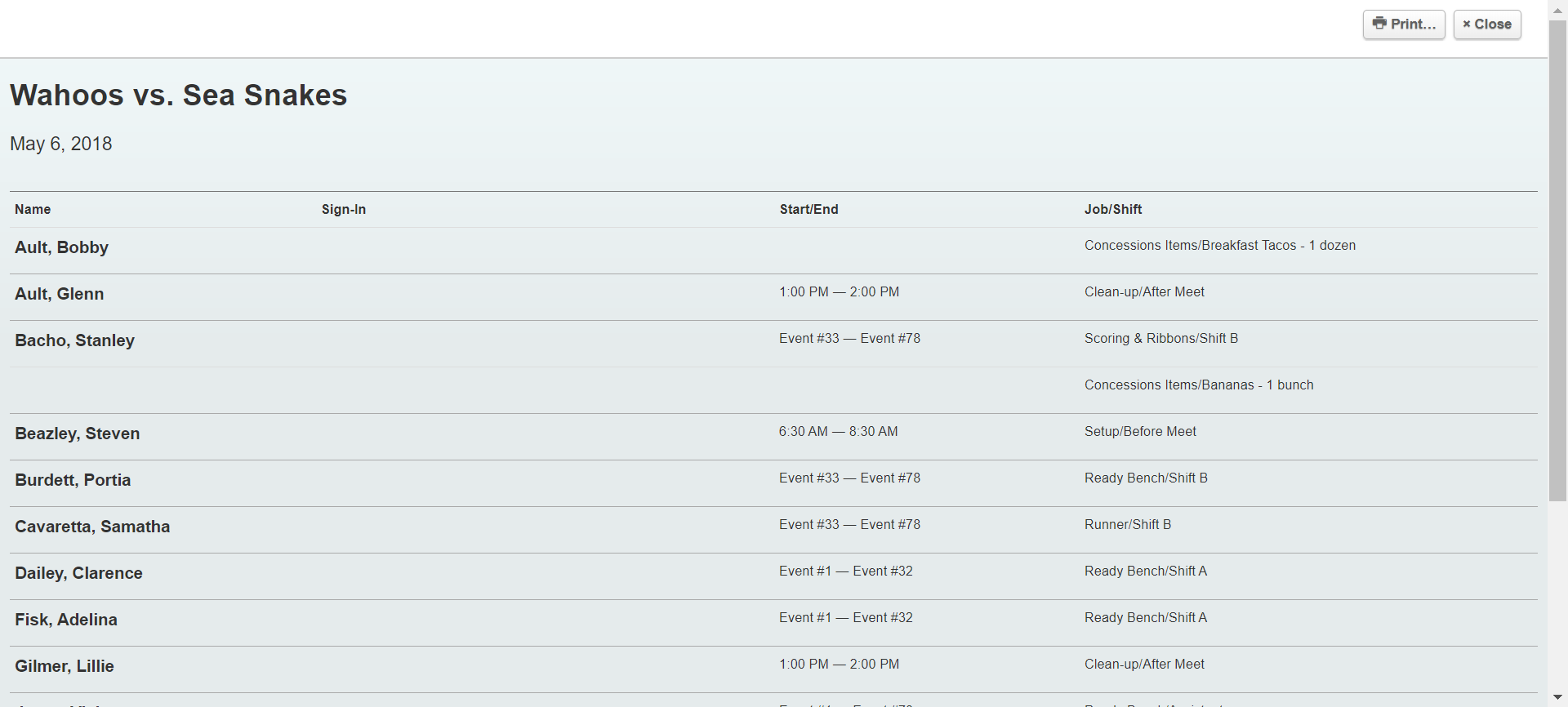
➧ Volunteer Data (csv)
*This does not show all the columns
➞ See the Volunteering section of our Help Center for more articles on this topic.
hcmanageschedulecalendareventjobsreports hcmanagescheduleswimmeetjobsreports hcmanagereports

Comments
0 comments
Please sign in to leave a comment.