This feature is available to our Premium customers.
If you have your jobs and shifts available to sign up (see: Jobs and Shifts) but when someone (usually an Admin) clicks the “Job Signup” button, the page doesn’t show any jobs but just shows the meet’s name, that person is probably are not affiliated with the team as a Parent. Volunteer signup requires a person be a member of the current season and that means they must be affiliated with the current season as a parent.
To see if that’s what the problem is, find yourself (or the person who is having this issue) in People and look at the badges next to their name:
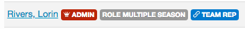
You’ll note this person is affiliated as an Admin, and is assigned to the Roles: Role Multiple Season and Team Rep.
What’s missing is the Parent affiliation.
To fix it, do this:
- Click the person’s name
- In the Person screen
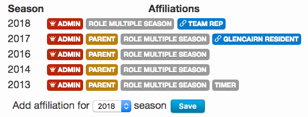
click the “Save” button to add the Parent affiliation for the season (the “Current Season” will be default choice).
Then when you look at them in the People list, you will see the Parent affiliation:
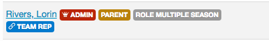
This should address the issue.
See also: What does the “PARENT” tag mean when I view the People tab?

Comments
0 comments
Please sign in to leave a comment.