Covered in this Article:
- What are Conditional Fees and how does this work?
- Conditional Fee Payments by Check or Account#
- Capture Conditional Fees
- Error Capturing Funds (Denied Transactions)
- Processing Fees Per Transaction
- Release Conditional Fees
- Refund Conditional Fees
What are Conditional Fees and how does this work?
Conditional fees provide a way to collect pre-approved fees at a later date. Registration form Acknowledgements can collect "conditional" fees.
» Note: The pre-approval is not a 'hold' on the card, so it won't affect the member's ability to use their credit card during this time. It is an authorization for their card details to be stored temporarily (with Stripe, not SwimTopia) for a possible future transaction (auto-released after 8 months).
For example, you can charge a "Volunteer Penalty" as a conditional fee per swimmer or per family, to be applied during registration but only charged to the pre-approved credit card after the season is over.
➧ Per Registration or Per Athlete Fee Selection
First, you need to determine if you want to charge a fee per registration or per athlete. Select the corresponding radio button and enter the relevant fees.
➧ Per-athlete: Additional Athletes, Maximum Charge, and Age-range Fee Overrides
When you select the Per athlete option, you can also choose to:
- Apply additional athlete discounts
- Set a maximum charge per registration (maybe you don't want to over-penalize a large family)
- Apply age-range overrides (maybe you don't need to charge as much for older athletes)
➧ Member Checkout View
During checkout, conditional fees are noted separately from all other itemized charges. Only the "Total Amount Due" will be charged at checkout, not conditional fees.
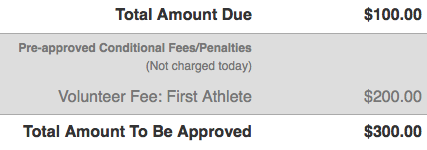
» Tip: You may want to emphasize in the description of your conditional fee acknowledgment form, that this fee is "pre-approved" for capture at a future date if necessary, but not "charged" at the time of checkout, so members are not confused.
➧ Additional Details (Important to review)
- A minimum Registration fee is required to use this feature due to processing fees required by the payment processors. So you cannot have a $0 registration fee and still expect to charge a conditional fee. Most likely $2 is your minimum Registration Fee to consider.
- Approval for the amount due at registration plus any conditional fees will be obtained at registration. The "amount due" at registration will be immediately charged against the pre-approved amount. The remaining "pre-approved balance" (the amount of the conditional fee) can be captured later or released.
- After checkout, the payer will receive an email containing a link to modify their payment method if necessary (in case a card is lost, stolen, or expired).
- The conditional fee will be saved with the registration and can be captured or released by an admin up to 8 months from the date of the approval.
- The "Buyer pays processing fees" option on the Payment screen is not supported for conditional fees. See the next section for more details.
- Check or Account Payments - see section below for more details.
» Note: After 8 months, the approval to charge the conditional fee will be released and will have to be captured externally from the system.
➞ See our Registration Form: Main Section article for details on setting up conditional fees in your registration form.
Processing Fees Per Transaction
Each payment transaction will be processed separately. The first (amount due) transaction will be processed immediately and assessed the standard processing fee of 3.4% + $0.30, while the second (conditional) transaction, if and when it is processed, will also be charged a processing fee of 3.4% plus an additional $0.30, because it represents a separate transaction.
For example, the fees for the sample transactions above would be calculated as follows:
Process Fee = (Total amount) X 0.034 + $0.30
Transaction |
Amount |
Process Fee |
Processed |
| Registration (athletes, acknowledgment paid at registration, merchandise) | $100 | $3.70 | When registration is submitted |
| Conditional fee (delayed payment) | $200 | $7.10 | When/If the conditional fee is captured |
Buyer Pays Processing Fee
As stated above, the "Buyer pays processing fees" option is not supported for conditional fees (nor the online store). The team will pay this fee out of the conditional fee.
Consider increasing the conditional fee to compensate for the processing fee to end up with what you expect. Here is a way you can calculate what fee to charge to end up with the total you need:
(Subtotal + $0.30)/(1-0.034) = Total Paid by Member
For example, if $500 is your conditional fee: ($500 + $0.30)/(1-0.034) = $517.91
We suggest that you round up to $520 (or something that makes sense to your team), so that amount is pre-approved to be captured on their card. Then, when you capture the fee (if you need to), you can enter the exact amount you want to capture up to that amount, in case you prorate the volunteer penalty fee.
Conditional Fee Payments by Check or Account#
This feature was designed with the expectation of using our online payment option to capture or release the fees. If you accept check or account# payments, the "Conditional Fees" section of the submitted registration and the option to Capture/Release the fees cannot be displayed as it does for online payments.
The pre-approval for this fee will expire after 8 months automatically, so there's nothing you can do to remove this from the "Pending Fees" column.
Capture Conditional Fees
➧ Who has access to capture a conditional fee?
- Site Admin (red badge): designated using "Make Admin" in the profile under People
- Role Assignment: with the permission to Read or Manage > Financials or "All administrative permissions" (the latter is the same as a Site Admin but designated with a crown in the Role badge instead of the red Admin badge)
➧ How do I capture a conditional fee?
When conditional fees are collected in an acknowledgment section during registration, you have the option to either Capture or Release that fee at any time.
➞ Step 1: After registration, pending conditional fees will appear in the Registrants table within Registrations > Click on Registrants#
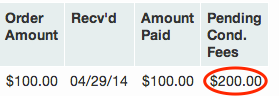
➞ Step 2: Then click the View/Edit link for that registration form and scroll to the bottom of the page to the Conditional Fees section.
➞ Step 3: Click the Capture button to enter an amount that is between $1 and the original authorized amount. You can also add a message to be included in the payment notification email.
➞ Step 4: Click Save to process the credit card and collect the fee entered.
After the fee has been captured, it will appear as a separate payment with the date of capture in the registration detail.
➧ Can I capture a partial amount of the conditional fee?
The short answer is Yes! You can choose to capture any amount from $1-$total. However, you can only capture a fee one time. The "Capture" button will disappear and the remaining will be released after 8 months. So for example, if two athletes are registered for $300 total, and only one is approved, you can capture $150 instead of $300.
Error Capturing Funds (Denied Transactions)
If you attempt to capture (or release) a conditional fee but it is denied for any reason (insufficient funds, card expired, lost, stolen, suspected fraud, etc.), this is usually an issue with the person’s card. You should contact the payer to get a different form of payment.
In general, the shorter the amount of time between authorization and collection for conditional fees, the better to avoid issues with the cards used during registration.
Release Conditional Fees
Click the Release button in the Registration form detail to immediately cancel the existing pre-approval. No email notification will be sent when a conditional fee is released.
As stated above, If you attempt to release a conditional fee but it is denied for any reason there is likely some issue with the payor's card. If you are not trying to capture the funds, we suggest not worrying about releasing the funds.
» Note: Manually releasing pre-authorized fees is optional, as all conditional fees automatically expire 8 months from the date they are authorized.
Refund Conditional Fees
Refunding conditional fees work like refunding any other part of the registration payment. This is done from your Payment History Report under the Reports tab.
You can quickly get to the specific payment transaction by clicking on the View Payment button within the registration form as seen below. Otherwise, you would need to know the registration# to track down the payment from within the report.
Click on the Issue Refund button to begin initiating the refund. You will need to determine whether or not to issue a full or partial refund back to the payor on the pop-up screen next.
What about the processing fee, you ask? - In the above example, the online processing fee was paid by the team. This is why you see $96.30 is the amount to be paid back to your team (the Organization). Just like refunding any payment, online processing fees are not refundable, but the payor is going to get the full amount they paid unless you choose to pay them less to compensate for the processing fees your team already covered.
After you click to Submit Refund, you'll see the form updated to reflect the transaction amount refunded to the customer (the family/member). If you have refunded the full amount, you will no longer see the Issue Refund button.
The Refunds section at the bottom of the screen will document the transaction and who initiated the refund for your checks and balances as needed.
If you click on the Order Details link, you can see the record of the refund is listed under the Payments section, which will also lead back to the payment record on the Payment History Report where the refund is listed as well.
The payor will also receive a refund receipt via email.
For more about issuing refunds in general, ➞ See our Stripe Refunds article.

Comments
0 comments
Please sign in to leave a comment.