Some teams don't use Meet Maestro or other meet management software to run their meets and therefore cannot import their results. Or a team might not use a system for a Time Trials meet, but still want to track times. In these cases, results can be manually entered and edited.
➞ See the Meet Results File: Automated Transfer or Manual Upload article if you are looking to manually upload your results file.
Covered in this Article:
- Accessing Your Results
- Entering or Editing Results
- Removing/Deleting Results (Clear Results)
- Editing Results in Past Season Meets
Accessing Your Results
To manually edit or enter results for a meet, visit Schedule > Select Meet Name > Results.
https://caymancruisers.swimtopia.us/manage/swim_meets/313347/results/summary
If your meet has no results yet, SwimTopia will display the Import view instead of Summary.
Entering or Editing Results
Click the right-most sub-tab, Edit. There’s a warning at the top of the page describing the limitations and risks involved with editing results.
To enter or change results, simply choose the age group you want to edit, then locate the athlete, then the event. Click inside the text box and enter the time.
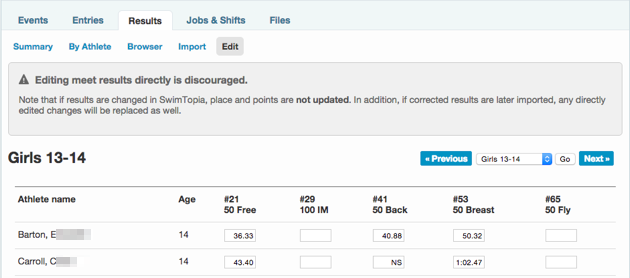
» Note: The field is “smart” and will convert the numbers you type into the correct format. In other words, if you type the number “3633” into a field, SwimTopia changes it to “36.33”. If you type “10247” SwimTopia makes it “1:02.47”. DQ and NS are other acceptable values.
➧ What if I don't see the Edit tab?
First, check to see if your Meet Setup > Entry Rules has "Allow meet results to be edited after meet is completed" checked. If linked to a locked league template, your league would need to update the template to allow results editing. If checking these settings does display the "Edit" tab, your league may be configured to not allow results editing. Contact your league to discuss.
When you are finished, don’t forget to click the Save Results button down at the bottom of the page.
➧ What about diving score results?
Diving scores are viewable and editable in SwimTopia when there are diving events, and the entry rule mentioned above is checked. For more on our robust diving support, ➞ See SwimTopia Diving Support Overview
➧ What about relay results?
There is not a place to manually enter or edit results for relays in SwimTopia. These results need to come from the system the meet was run in (i.e. Meet Maestro or Meet Manager).
» Note: If you get into a bind and cannot update from the system where the results were entered, submit a support ticket to us with the following information and we will see if our Dev team has time to make the update in the database directly: (Meet Name, Date, Specific Relay, Current Time, Time Change)
➧ What about splits?
Splits, if available in the results from Meet Maestro or another meet management software, are not editable and are not included in reports within SwimTopia, at this time. Users can edit in the source (Meet Maestro or other meet mgmt system) and re-import/transfer the results with updated splits.
For more details on where splits display in your SwimTopia team management interface, ➞ See SwimTopia Splits & Reaction Times
Removing/Deleting Results (Clear Results)
https://caymancruisers.swimtopia.us/manage/swim_meets/313347/results/summary
If you accidentally uploaded a results file to the wrong meet that should not have results at all, that is when the Clear Results button is most useful, but it can also be used to remove results that you don't want in the meet for any reason.
If you uploaded the wrong file to a meet, you can just re-upload a new file and that will overwrite the previous. Last one in is the one used.
Wait for the file to complete loading before uploading a new one or you may end up with duplicate results. If this occurs, submit a support ticket to us with the URL to the meet and the file you want to be uploaded.
Editing Results in Past Season Meets
To edit results of meets in past seasons, set the "current season" to the season the meet occurred, so you can find the applicable athletes in their age group list. You can change your current season under Schedule > Seasons.
hcmanagescheduleswimmeetresultsimport hcmanagescheduleswimmeetresultsedit

Comments
3 comments
Lorin, is there a way to change the order of the events left to right in this screen? Some of our teams have them ordered differently and I'm not sure how.
Hello,
I thought lead off legs could be recorded as individual best times for swimmers. When there are meets in which touch pads are used, I'd like the lead off legs to either count as individual events for Best Times reports, or for me to be able to record it somewhere.
Also, how can I edit relay results?
There are some rare occasions where I've needed to input lead off leg splits or correct a final relay time, and I'd like to have that option. :)
Thanks,
Dennis
Currently, we only handle splits automatically when they’re in a Team Manager export when you imported your times histories. However, we are unable to capture relay splits from a Meet Manager results import.
Article is closed for comments.