Merchandise items can be created for team uniforms and spirit wear, but can also be used to create sponsorship levels, coach donations, fundraising, meet and event fees etc.
See ➞ our Merchandise article for details on setting up items to sell.
Covered in this Article:
- Options for Selling Your Merchandise
- Locating Merchandise Reports
- Registration Order Reports
- Online Store Order Reports
- Reporting for your SwimOutlet Team Store
Options for Selling Your Merchandise
Merchandise orders can occur in a few places from your SwimTopia site:
- From your Registration Form
- From your Online Store (or any webpage using the Merchandise Offer snippet) PREMIUM
- From your SwimOutlet Team Store (integrated into your team site)
Locating Merchandise Reports
Regardless of how you utilize the "Merchandise" feature, the reporting options you will reference will depend on where you are selling these items.
➧ Registration Orders: Viewable from the Registrations > Registrants# page, or from the Reports page
➧ Online Store Orders: Viewable from Merchandise > Orders (link to the page provided from the Reports page)
➧ SwimOutlet Team Store Orders: Viewable from SwimOutlet reports only
» Note: If selling via registration and the store, you'll need to run two different sets of reports to capture orders. (Integrated reporting is not available at this time, but has been requested. Separate reports are beneficial when teams sell via the store after registration or sell completely separate items in each location.)
More detail on these options is provided below.
Registration Order Reports
You can run reports on your registration merchandise orders in two different locations: from the Registration page or from the Reports page.
➧ Registration: Merchandise Order Data (csv)
You can download a CSV report from the Registration page of your registration form. Go to Manage Team > Registration > Registrants#.
Then click on "Download Merchandise Order Data (csv)" (also, selecting "Download Registration Data" will give you ALL of your registration details, including merchandise orders).
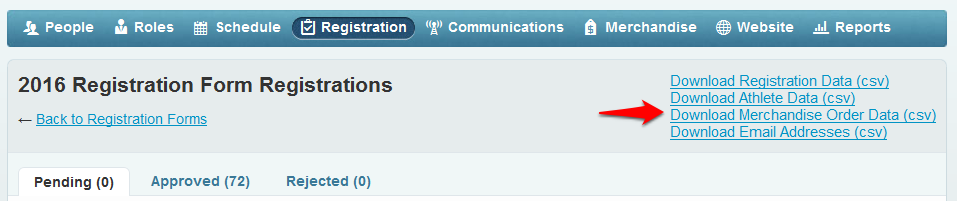
» Reminder: This report only shows merchandise orders that were placed through the registration form.
➧ Reports Page: Registration Merchandise Reports
You can also run registration merchandise reports from the Reports page:
Go to Manage Team > Reports > [select a Registration Report]. Make your selection criteria, then click on "Generate Report."

You will see your report displayed on your screen, and you can either print the report or download the data to a csv file.
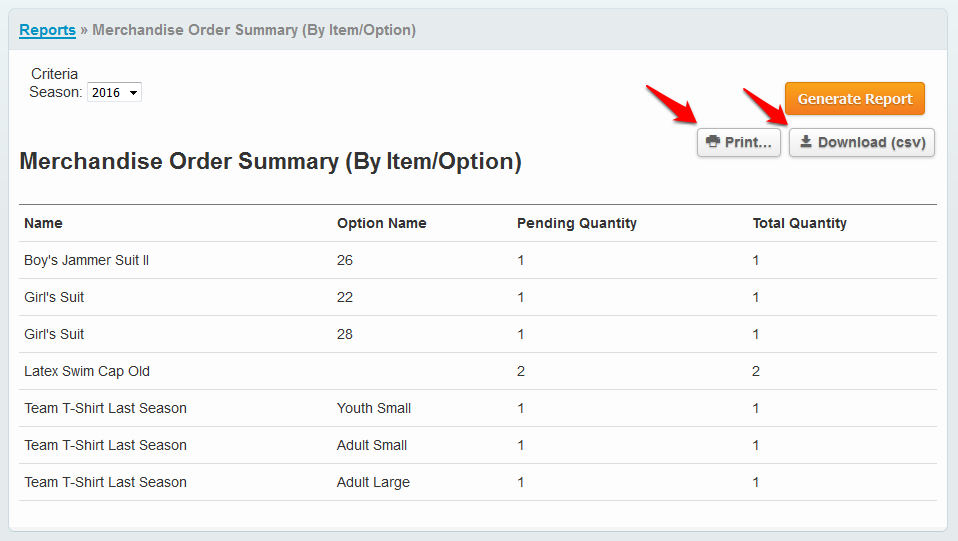
Online Store Order Reports
This feature is available to our Premium customers.
Go to Manage Team > Merchandise > Orders to view orders, update order status, and print order reports for orders that were placed through your Online Store.

An Online Store Orders link is also provided from the Reports page:
From the Orders tab, check the box next to one or more orders (or select ALL orders by checking the box in the header line) and a "Run Report" box will appear. When you click on "Run Report," you'll be given a choice of reports.
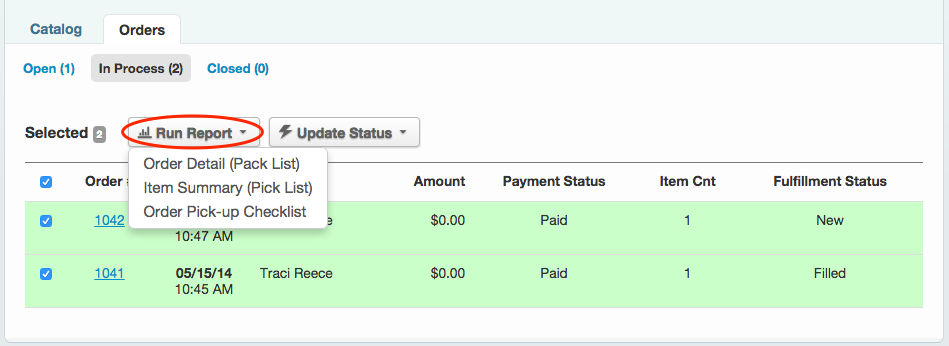
➧ Order Detail Report (Pack List): includes a receipt summary for each order selected, and prints one order per page.

➧ Item Summary Report (Pick List): lists the total item quantities for the orders selected.
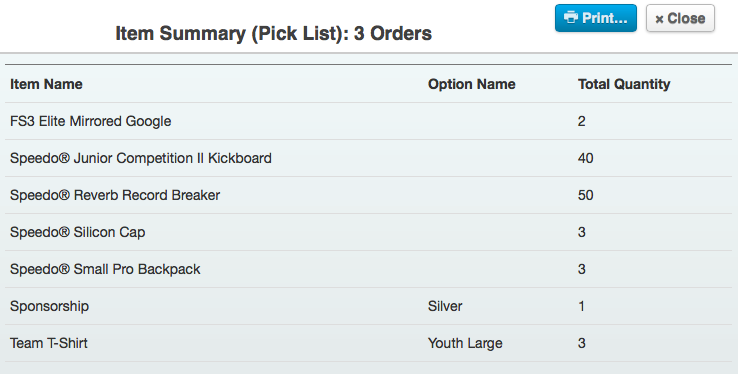
➧ Order Pick-up Checklist: lists each order by order number and customer, and includes a CSV export for custom reporting.
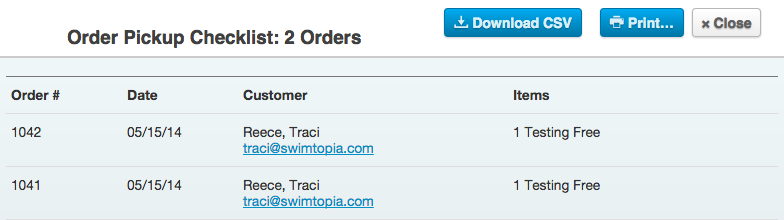
» Reminder: These reports only show orders that were placed in your Online Store. To run reports for merchandise that was ordered during the Registration process, see the Registration section above.
Reporting for your SwimOutlet Team Store
Your SwimOutlet Team Store earnings and payouts will be found within your store on Swimoutlet.com (not within your SwimTopia team site), as noted here.
See ➞ our ▶️ Quick Feature Demo - Adding a SwimOutlet Team Store, and SwimOutlet Team Store Snippet articles for benefits and details on setting up a SwimOutlet team store.
hcmanageregistrationviewregistrations hcmanagemerchandiseorders

Comments
0 comments
Article is closed for comments.