This feature is available to our Premium customers.
Covered in this Article:
- Options for Selling Your Merchandise
- Manage Online Store Orders
- Order Status Types
- Update Order Status
- Editing Order Details
- Online Store Reports
- Order Fulfillment
- Online Store Refunds
Options for Selling Your Merchandise
Merchandise orders can occur in a few places from your SwimTopia site:
- From your Registration Form
- From your Online Store PREMIUM
- From your SwimOutlet Team Store (integrated into your team site)
» Note: This article covers order management and reporting for your Online Store, and assumes you already have the store set up.
➧ Need to set up your Online Store? See ➞ our tutorial on Setting up the Online Store.
➧ Want to sell merchandise sales within registration? See ➞ our Registration: Merchandise Section article.
➧ Who's ready to let SwimOutlet do all the work? See ➞ our SwimOutlet Team Store Snippet for more details
Manage Online Store Orders
Go to Manage Team > Merchandise > Orders to view orders, update order status, and print order reports. (An Online Store Orders link is also provided from the Reports page)
All new orders will be listed as Open. Click on an order number to view the order detail.
» Note: Orders placed in the Online Store are listed by the registered user.
The order detail page (below) lists the status of this order and items ordered, along with the order number, date, and the registered SwimTopia user who placed the order.
Click the Back to Orders link to return to the order list.
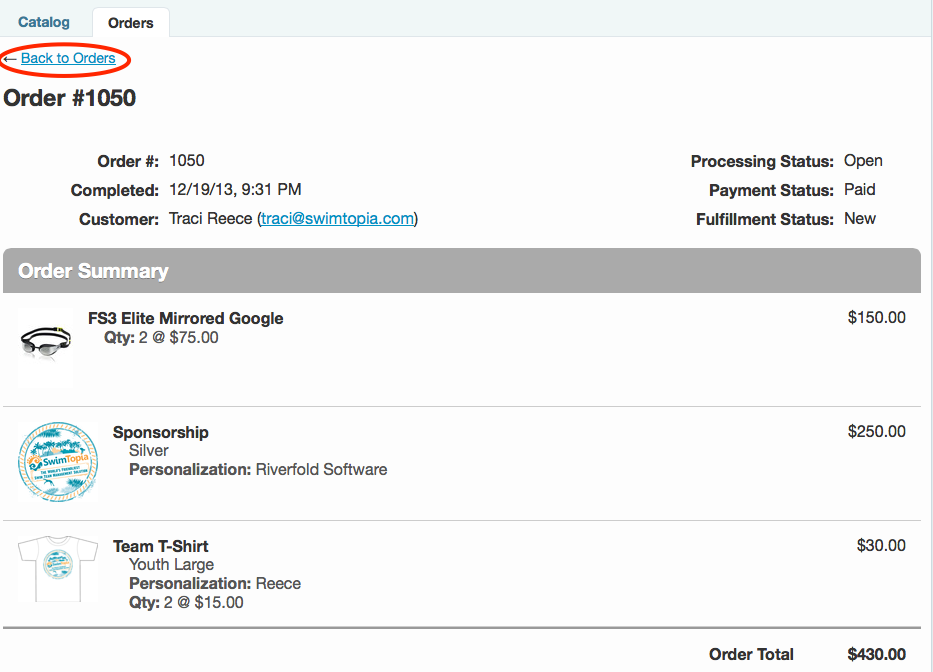
Order Status Types
All orders are tracked by the following status types:
➧ Processing Status
- Open (new orders waiting to be processed)
- In Process (received and currently being processed)
- Closed (fulfilled - these will no longer display in your Open status reports)
➧ Payment Status
- Paid
➧ Fulfillment Status
- New
- Filled
Update Order Status
Check one or more orders and select a new status from the Update Status button to edit the processing status for those orders.

Editing Order Details
The online store does not support editing what has been ordered (i.e. size, quantity, adding/removing an item etc). The only updates you can make to store orders is to change the status from "Paid" to "In Process" or "Closed", which is just a way for teams to manage when orders are fulfilled.
This is similar to how registration statuses work to allow teams to place registrations or orders in "status buckets" to manage them.
So, if someone ordered the wrong size etc, you would need to move their order to "Closed", which will remove it from the Store reports when you run them for your Open items, and then they could re-order.
Online Store Reports
To Run Reports or Update the Status of the Orders: Click the checkbox at the top of the list (selects all the checkboxes) or check an individual order, then the reports buttons appear with three report options.
Check one or more orders and select a report to print.
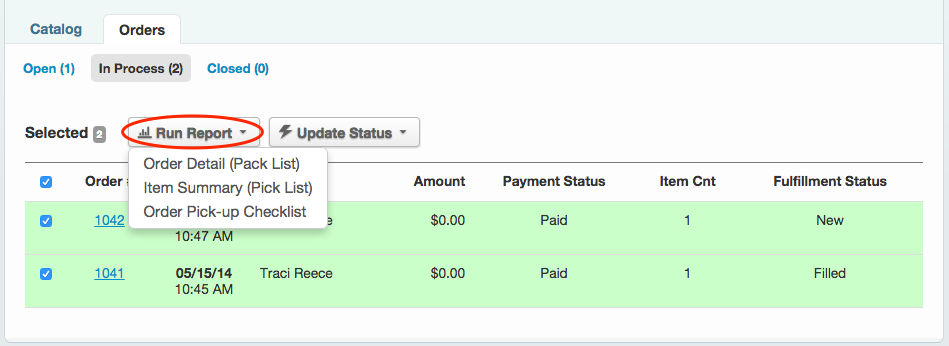
» Note: These orders are NOT tracked on the Registration Merchandise Reports. If selling via registration and the store, you'll need to run two different sets of reports to capture orders. (Integrated reporting is not available at this time, but has been requested. Separate reports are beneficial when teams sell via the store after registration or sell completely separate items in each location.)
➧ Order Detail Report (Pack List)
This report includes a receipt summary for each order selected, and prints one order per page. You can also save as a PDF when you choose to print.

➧ Item Summary Report (Pick List)
This report lists the total item quantities for the orders selected. You can print or save as a PDF when you choose to print.\
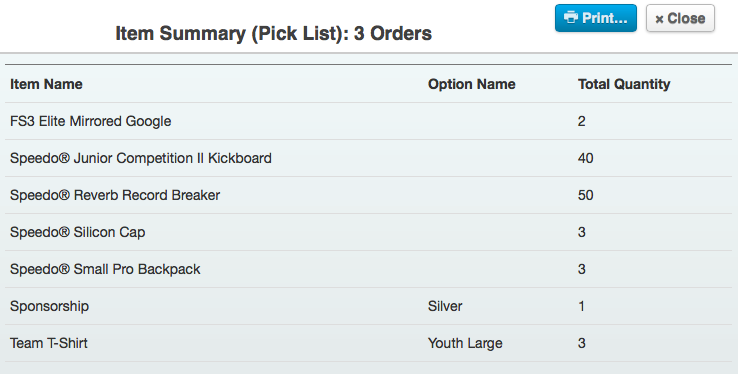
➧ Order Pick-up Checklist
This report lists each order by order number and customer, and on top of the print option, a CSV export is available for custom reporting. 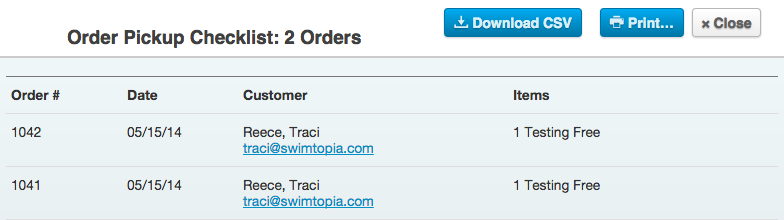
Order Fulfillment
SwimTopia is not selling merchandise directly to teams. Rather we are enabling teams to take orders for merchandise and to fulfill the orders themselves through a vendor of choice.
SwimTopia has also partnered with SwimOutlet!
This partnership with the web's most popular swim shop provides our customers access to streamline the management of your merchandise offerings directly from your SwimTopia team site! See ➞ our SwimOutlet Team Store Snippet article to learn how your team can utilize this feature offer to eliminate the burden of tracking and fulfilling your merchandise orders!
Some teams may also choose to provide a link on their SwimTopia site directly to another swim shop vendor where members can order directly. See ➞ our Merchandise article for more information on this option.
Online Store Refunds
Refunds for online store purchases are initiated from the Reports > Financial: Payments > View Details screen.
➞ See our Stripe Refunds article for specific steps.
» Note: Refunding online store orders DOES NOT change the status of the order. If you want to keep that order from displaying in your Open Status reports, you will need to move the order to "Closed". Also, refunds from your SwimTopia site are only available for purchases using our Stripe integration.
hcmanagemerchandisecatalog hcmanagemerchandiseorders hcmanagewebsiteonlinestore

Comments
0 comments
Article is closed for comments.