When Athlete Roster Groups are enabled in Manage Team > Settings > Athlete Roster Groups, the Athlete Groups tab is added to the registration form editor.

Covered in this Article:
- Benefits of Using Athlete Groups:
- Enabling Athlete Groups in your Registration Form
- Customizing Your Athlete Groups
- General Display Details
- Custom Fee Details
- Athlete Roster Group Limits
- Athlete Roster Groups in Reports
Benefits of Using Athlete Groups
Any groups you have created are available to add to your registration form here. Using athlete groups, you can:
- Collect and charge special registration fees for each group
- Assign group tags
- Send group emails using the group name as a mailing list
➞ See our Athlete Roster Groups article if you have not enabled this feature and would like to use athlete groups.
Enabling and Defining Athlete Roster Groups in your Settings
Athlete Roster Groups are defined under Settings > Athlete Roster Groups
https://staginglion.swimtopia.us/manage/athlete_roster_groups
Enabling Athlete Groups in your Registration Form
The Athlete Group section of the registration form will only display when athlete roster groups have been defined.
To add your custom Athlete Groups to the registration process, click the Enable this section checkbox on the Athlete Groups tab of your registration form.
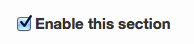
Customizing Your Athlete Groups
Enter a custom section title and any special instructions to your members as necessary.
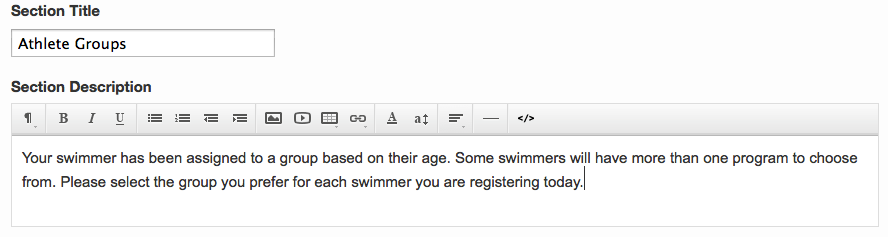
During registration, each athlete will be given athlete group choices from the groups you select below.
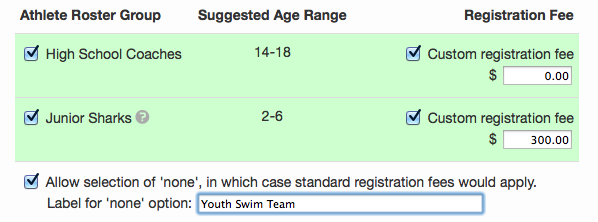
Click Save to save your changes and move on to the next section.

General Display Details
- Only the groups where the athlete is within the suggested age range of the group will be offered.
- If the athlete only falls in one age group, that group is pre-selected.
- Groups without a suggested age range will be offered to every athlete.
Custom Fee Details
- Groups selected that have no custom registration fees specified are charged the standard registration fee.
- Custom group fees trump any other registration fees (i.e. regular registration fee, age-range override) that have been configured except for any family caps on registration fees. Those caps will still apply.
- Custom athlete group fees overriding the registration fee means that sibling discounts will not be taken into account during registration.
- Allow the selection of 'none' option to have standard registration fees apply if no group is selected.
Athlete Roster Group Limits
You can set custom limits on your athlete roster groups, making it easier to manage and organize your team more effectively.
You must first enable and define your Athlete Roster Groups under Manage Team > Settings > Athlete Roster Groups as discussed above, and then enable this Athlete Groups tab in your registration form, and select the groups you want parents to see when registering.
When both of these configurations have been completed, you will see the checkbox to Limit registrations by roster group on the Edit Registration Limits page.
Athlete Roster Groups in Reports
Athlete Roster Groups are included in various reports found under the Reports tab, and the Athlete Data (csv) download from within the Registrations.
➞ See the Reports section of our Athlete Roster Groups article for details.
➞ Next, start the Medical Section
hcmanagesettingsathleterostergroups

Comments
0 comments
Article is closed for comments.