This feature is available to our Premium customers.
Template Content refers to Snippets that are repeated across all pages identically, and are displayed from top to bottom on the right sidebar and on the bottom footer of each page on your site.
➞ For more information, see the Working with Snippets tutorial for detailed instructions on how to create different types of content.
To edit your template, select Edit Template Content from the Manage Website section of the Admin menu.
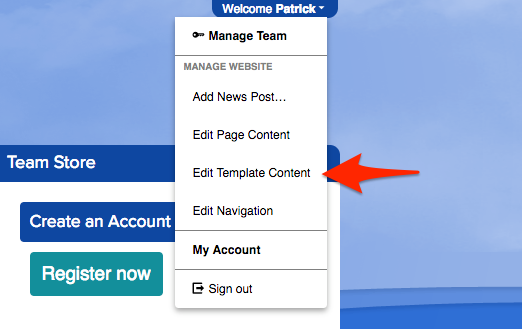
If you are editing your template for the first time, you will see the Registration Alert Snippet has already been added for you. You can edit this Snippet or delete it and add it back in later, if you like. It will not display the Register Now button until you have an active registration form.
To add content to your sidebar or footer, click Add Snippet and drag a Snippet from the menu into one of the gray areas on the page. Sponsor, Facebook, Twitter, Registration Alert, Address and Recent News are all useful Snippets to add to your template.
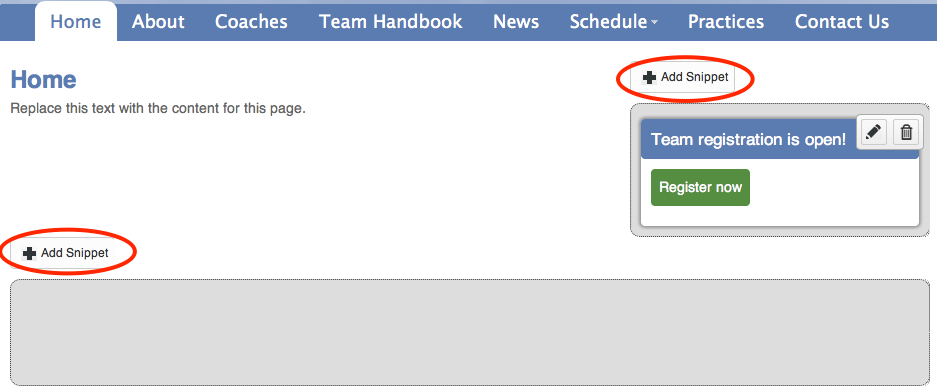

Comments
0 comments
Please sign in to leave a comment.