PREMIUM
This feature is available to our Premium customers.
You can insert a link to your team photo albums stored on photo-sharing websites into any Text Area snippet or News Post.
First, copy an album link from your photo-sharing website (Snapfish, Shutterfly, Picasa, etc) to your clipboard. This link will usually be found under the sharing options for each album or photo.
(This example is from Snapfish)
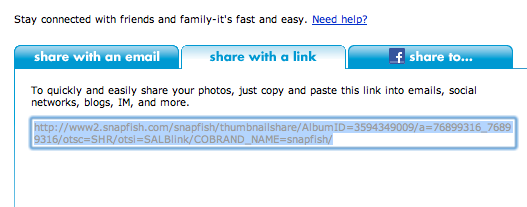
Next, create or edit a Text Area snippet or News Post. In the text editing window, click the Insert Link icon, and paste the URL that you just copied.

Enter a name for your album (i.e. "Team Photos") and click Insert.
Other Photo Management Options Available
If you are looking for other options to manage your photos or images, here are a few more:
➧ Upload individual pictures on various pages using the Image Snippet.
➞ See our Image Snippet article.
➧ Embed a Google Photo Album as a slideshow
➞ See our Use a Google Photo Album to Create a Slideshow for Your Team Site article.
➧ Add photos in Text Area Snippets.
➞ See our Adding Images to Text Areas article.

Comments
0 comments
Article is closed for comments.